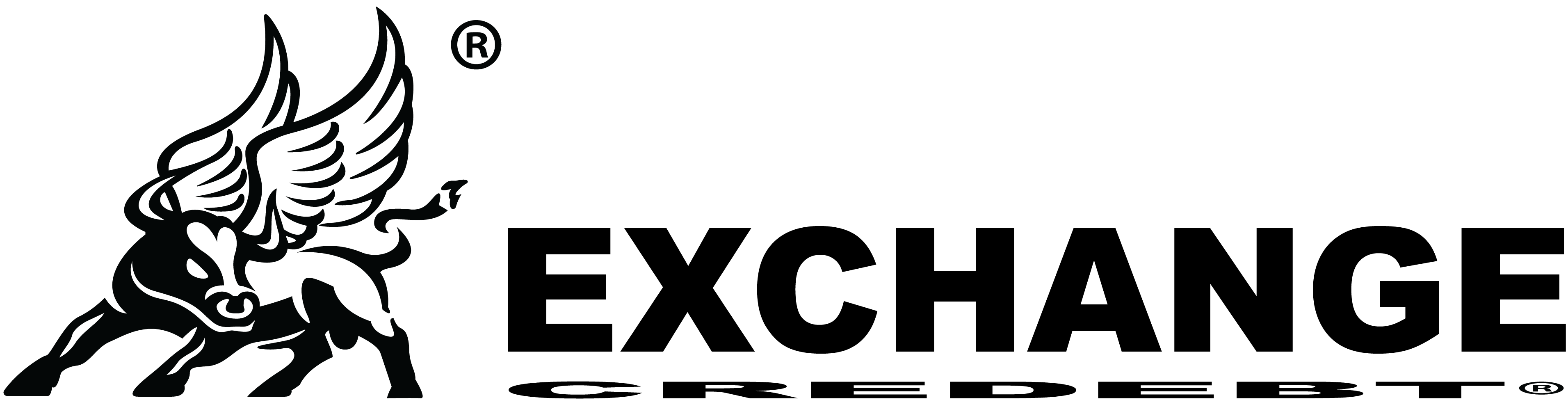IMPORTANT:- Some links in this article will only be accessible to authorised Members that have logged into the Exchange Trade Centre
In many instances there is more than one user in an Originator organisation that requires access to the Exchange Trade Centre. To add a new Debtor, use the Add new User interface that is accessed directly from the Originator Dashboard using the yellow ‘Add new User’ menu item from the left side menu: My Organisation -> Add new User.

When this form is submitted, the new user receives an email inviting them to complete a simple form and submit it. Once the request is approved, the user will receive a second email to complete the process. Once completed, they too will have access to the Exchange Trade Centre.
IMPORTANT:- The new use must complete both forms using the same web same browser, otherwise their digital certificate will not work and they will not be able to access the Exchange Trade Centre.